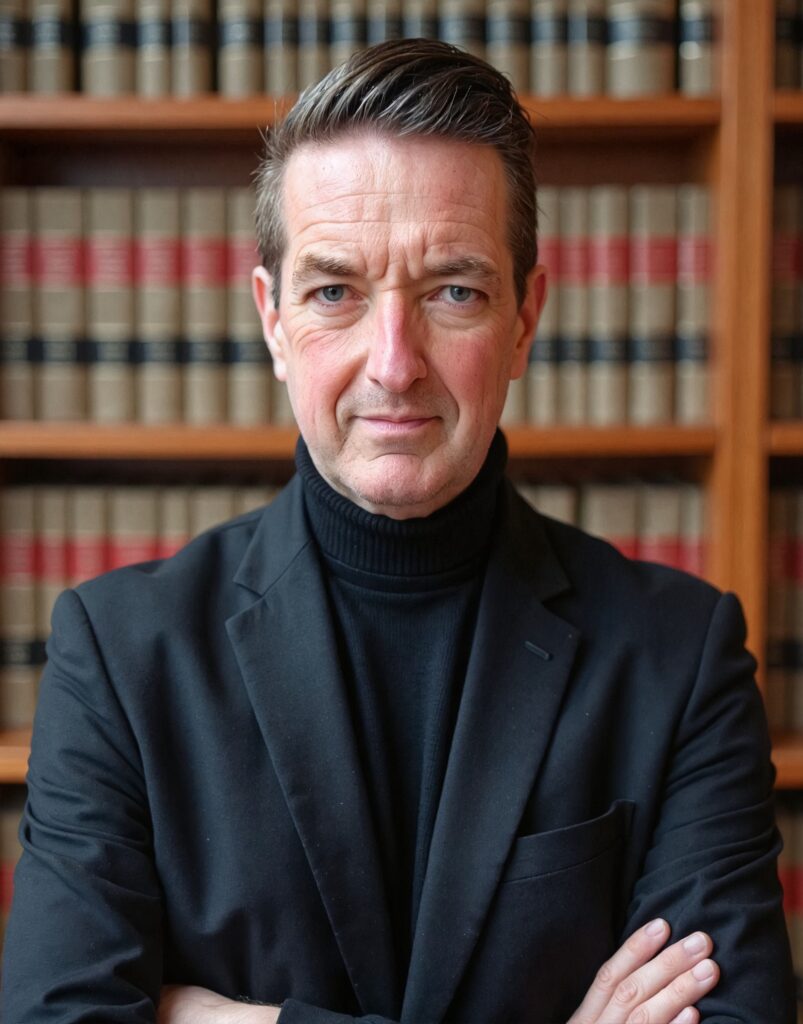Midjourney V7: A Major Leap Forward in AI Image Generation
Midjourney V7 is unreal. And if you have you ever tried creating an image with a few simple words? If you’ve dabbled with AI image tools like Midjourney, then you know how amazing it can be to bring ideas to life in seconds. Now, things are about to get even more exciting.
Midjourney’s latest update, Midjourney V7, has officially launched—offering faster, smarter, and more detailed AI image generation than ever before. Whether you’re an artist, marketer, content creator, or just someone who loves experimenting with AI tools, this upgrade promises to make your creative process smoother and more enjoyable.
In this post, we’ll break down what makes Midjourney V7 special, what improvements you can expect, and how it might impact the future of AI-generated artwork.
—
What Is Midjourney, and Why Does It Matter?
Let’s start with the basics. If you’re new to the scene, Midjourney is an AI-powered image generation tool that turns text prompts into stunning digital art. Imagine typing “a futuristic city floating in the clouds at sunset,” and seconds later, seeing a gorgeous image of exactly that.
What sets Midjourney apart from competitors like DALL·E or Stable Diffusion is its unique “artistic style.” Users often describe its images as dreamy, vivid, and imaginative.
Over time, Midjourney has become a go-to tool for:
- Creative professionals who need fast visualization
- Marketing teams looking for eye-catching visuals
- Social media influencers wanting customized content
- Hobbyists and enthusiasts who like exploring creative ideas
—
Introducing Midjourney V7: What’s New?
So, what does Midjourney V7 bring to the table?
Here are some key highlights of the latest update:
- Faster image generation with shorter wait times
- Sharper, more realistic images thanks to a smarter model
- Improved text-to-image accuracy—the description really matches the final output
- Better handling of fine details like eyes, hands, and lighting
Let’s dive deeper into these improvements.
—
Speed That Boosts Productivity
If you’ve used older versions of Midjourney, you may have noticed some lag—especially during peak hours. With version 7, that wait time has been drastically reduced.
Why is this a big deal?
Because when you’re in a creative flow, speed matters. Whether you’re brainstorming ad ideas or designing book covers, fast results mean you can test more ideas, quicker.
Plus, faster generation is a huge win for professionals who rely on Midjourney for tight deadlines.
—
Sharper, Realer, Better
One of the biggest changes in V7 is how the AI handles image quality. The visuals are now more refined, with realistic textures and better lighting. Skin tones, facial features, and even fabrics appear more lifelike.
Remember those weird AI-generated hands with six fingers? Yeah… those days are almost behind us.
V7 really works well with images that attempt to recreate human figures. This makes the tool more reliable for designers creating character art or fashion concepts.
—
More Accurate Results
Another standout improvement is prompt accuracy. In the past, you might type a scene with a “red bird flying over a lake,” and end up with three birds or a forest instead.
Now, the AI does a better job at understanding specific instructions. Midjourney V7 pays closer attention to the details of your text—so you get results that look more like what you asked for.
And let’s be honest: nobody wants to spend minutes tweaking prompts over and over.
—
Behind the Scenes: How Did We Get Here?
Midjourney V7 didn’t appear overnight. It’s the result of months of testing and community feedback. The development team has been:
- Running multiple experiments with different model versions
- Rolling out early access to select users
- Gathering feedback to fine-tune the system before launch
They even teased some of these experiments as “alpha versions,” giving curious users a sneak peek into future upgrades. All of this helped refine what eventually became V7.
The result? A faster, smoother, more accurate image generator that feels a lot more professional.
—
How To Start Using Midjourney V7
If you’re already a Midjourney user, switching to V7 is pretty simple. You can either:
- Use the
/settingscommand in Discord and select V7 from the menu - Or add
--v 7at the end of your prompt to generate using the latest engine
And if you’re new? Signing up is a breeze. Just create an account on Midjourney’s website, join their Discord server, and follow the instructions to start generating.
You’ll be amazed at how easy it is to jump in and start making art in minutes.
—
Why This Matters for Creatives Today
Whether you’re designing a product concept, pitching an idea to a client, or just exploring your creativity, Midjourney V7 is a powerful tool.
It’s like having a visual assistant who never sleeps—ready to turn your imagination into a digital masterpiece 24/7.
More importantly, it shows how far AI has come in being both accessible and useful. What once required hours of Photoshop skills now takes seconds.
Just imagine: a few words typed into the chat could change your next project, blog post, or marketing campaign.
—
The Future of AI-Generated Art
Midjourney V7 is just the beginning. The team behind the platform has hinted at even more advanced versions on the horizon, with improvements in:
- 3D image generation
- Video capabilities
- Even smoother control over style and format
In a few years, AI artists might not just make pictures—they could create entire animated films, virtual reality worlds, or printed comics with almost zero manual design work.
It’s an exciting time for anyone interested in creativity and technology.
—
Final Thoughts: Should You Try Midjourney V7?
Absolutely.
Whether you want to sketch out an idea, spice up your content, or just play around with fun prompts, Midjourney V7 is worth exploring. It’s faster, more accurate, and surprisingly easy to use.
And at the end of the day, tools like this aren’t just about machines making art—they’re about humans getting more creative freedom.
So go ahead, type out your wildest idea and see what happens. You might be surprised at what you—and AI—can create together.
—
Keywords to Remember:
- Midjourney V7
- AI image generation
- Text-to-image AI
- Fast AI art tool
- AI-generated artwork
—
Have You Tried It Yet?
Let us know what kind of images you’ve created with Midjourney V7! Drop your best prompts or screenshots in the comments—we’d love to see your imagination at work.
Until then, happy imagining. ✨