Free AI to Video Generator in 2025: You Gotta Have This Now
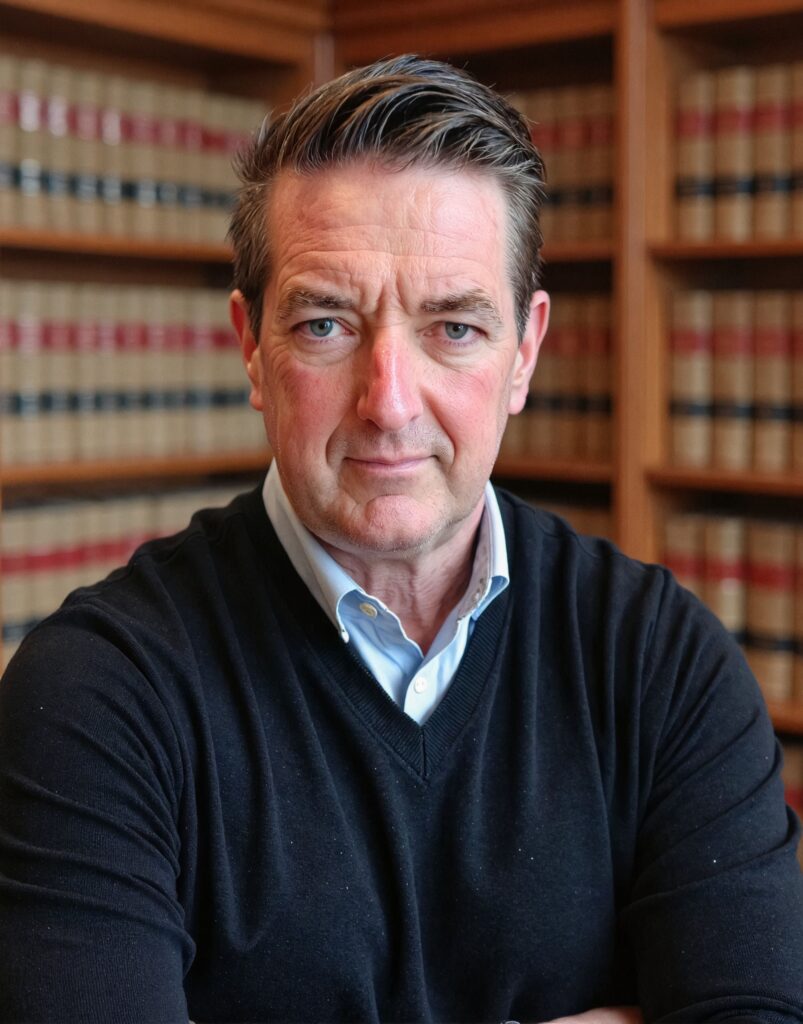
Looking for a list of Free AI to Video Generator options? So is every human! Creating videos used to mean hours of editing, expensive software, and a whole lot of frustration. But in 2025, all you need is an idea—and an AI video tool.
Whether you’re a marketer, YouTuber, educator, or content creator, the rise of free AI to video generators has made it easier than ever to produce studio-level content in minutes. These tools take your text prompts, blog posts, or images, and automatically generate engaging, polished videos—often complete with voiceovers, transitions, music, and captions.
And the best part? Many of them are 100% free.
🎯 What to Look For in a Free AI to Video Generator
Before we dive into the top tools, let’s clarify what makes a great free AI video generator worth your time:
✅ Truly Free Access – No hidden paywalls or watermarks that ruin your content
✅ High-Quality Output – Crisp visuals, smooth transitions, and decent voiceovers
✅ Ease of Use – A simple interface with no steep learning curve
✅ Text-to-Video Support – The ability to turn plain text into compelling visuals
✅ Customization Options – Control over themes, music, voice, and video length
Now let’s check out the top 7 tools leading the game.
🏆 The 7 Best Free AI to Video Generators in 2025
1. Pictory.ai
- Free Plan? ✅ Yes, with 3 free videos/month
- Watermark? ❌ No watermark on free plan
- Best For: Repurposing blog posts & articles into videos
Pictory takes your blog post or article and automatically creates a video from it, matching your text with stock footage, captions, and even voiceovers.
🎬 Example Use: Turn a blog post into a YouTube Shorts video in under 5 minutes.
2. Lumen5
- Free Plan? ✅ Yes, with limited features
- Watermark? ✅ Yes on free plan
- Best For: Social media marketers
Lumen5 is one of the most popular tools for turning text into video using AI. It automatically pulls in your text, finds relevant visuals, and builds a storyboard.
💡 Insider Tip: Pair it with your blog RSS feed to auto-generate weekly content.
3. Runway ML
- Free Plan? ✅ Yes, with credits
- Watermark? ❌ No watermark in some models
- Best For: Video editing with AI tools (inpainting, motion tracking)
While Runway is more advanced, it’s perfect for creators looking to go beyond simple text-to-video. Think: AI green screen, motion tracking, and style transfer.
🔧 Advanced features, but beginner-friendly UI.
4. Synthesia.io
- Free Plan? ✅ With limited credits for demo videos
- Watermark? ✅ On demo exports
- Best For: Creating AI avatar explainer videos
Synthesia lets you generate videos using lifelike AI avatars that speak your text. Great for tutorials, business explainers, and training videos.
🧑🏫 Create a professional training video in minutes—no actor needed.
5. InVideo (AI Mode)
- Free Plan? ✅ With watermark
- Watermark? ✅ On free plan
- Best For: YouTube and promo videos
InVideo’s AI mode converts text to video by auto-selecting visuals, music, and transitions. It’s especially great for marketing and YouTube content.
📈 Pro Tip: Use their templates to cut production time in half.
6. Animoto
- Free Plan? ✅ Yes
- Watermark? ✅ Yes on free plan
- Best For: Photo & slideshow-style videos
Animoto uses AI to combine your photos, video clips, and text into simple, stylish videos—ideal for social posts, weddings, and announcements.
🎉 Best for visually-led content that doesn’t need much narration.
7. Kapwing AI Tools
- Free Plan? ✅ Yes, with login
- Watermark? ✅ Yes on free plan
- Best For: Text-to-video and meme-style content
Kapwing offers a suite of AI tools including text-to-video, auto-subtitling, and smart resizing for platforms like TikTok and Instagram.
🧵 Use their auto-caption tool for accessibility and SEO boosts.
📊 Quick Comparison Table
| Tool | Free Plan | Watermark | Best Use Case |
|---|---|---|---|
| Pictory | ✅ | ❌ | Blog-to-video |
| Lumen5 | ✅ | ✅ | Social media content |
| Runway ML | ✅ | ❌ | Advanced AI video editing |
| Synthesia | ✅ | ✅ | AI avatars for explainers |
| InVideo | ✅ | ✅ | YouTube & promo videos |
| Animoto | ✅ | ✅ | Slideshow-style videos |
| Kapwing | ✅ | ✅ | Meme-style and short videos |
✍️ How to Write a Prompt for Better AI Video Results
Writing effective prompts is half the battle. Here’s how to write prompts that give you better AI-generated video results:
1. Use clear instructions
“Create a 30-second explainer video about renewable energy.”
2. Include visuals and tone
“Make it futuristic, with calm background music and bold white subtitles.”
3. Specify platform and format
“For Instagram Reels, with vertical orientation.”
The more detail you give, the better your output will be.
🧠 Real Use Cases for Free AI Video Generators
You don’t need to be a pro. Here’s what real people are doing with these tools:
- 📱 Influencers: Auto-generate video quotes or summaries from blog content
- 📈 Marketers: Turn case studies into promo videos
- 🎓 Educators: Create AI avatars to explain complex topics
- 🧠 Coaches: Build Instagram reels from long-form content
- 📰 Journalists: Transform articles into video headlines
🛑 Limitations of Free AI to Video Tools
Free is awesome, but you should be aware of the tradeoffs:
- ⚠️ Watermarks – Many free tools include branding
- ⏱️ Time Limits – Some cap video length at 1–2 minutes
- 🔊 Voice Limitations – You might get robotic or generic voices
- 🎨 Visual Repetition – Limited stock visuals can lead to repetitive scenes
If you’re running a business, it’s worth considering a paid tier for more control.
✅ Final Thoughts: Which Free AI to Video Generator Should You Choose?
Here’s a quick recap based on your needs:
- For blog-to-video magic → Pictory
- For social content → Lumen5 or Kapwing
- For corporate explainers → Synthesia
- For creative freedom → Runway ML
- For quick promo videos → InVideo
The future of video is here—and you don’t need Final Cut Pro or Premiere anymore. Just an idea and the right AI tool.
