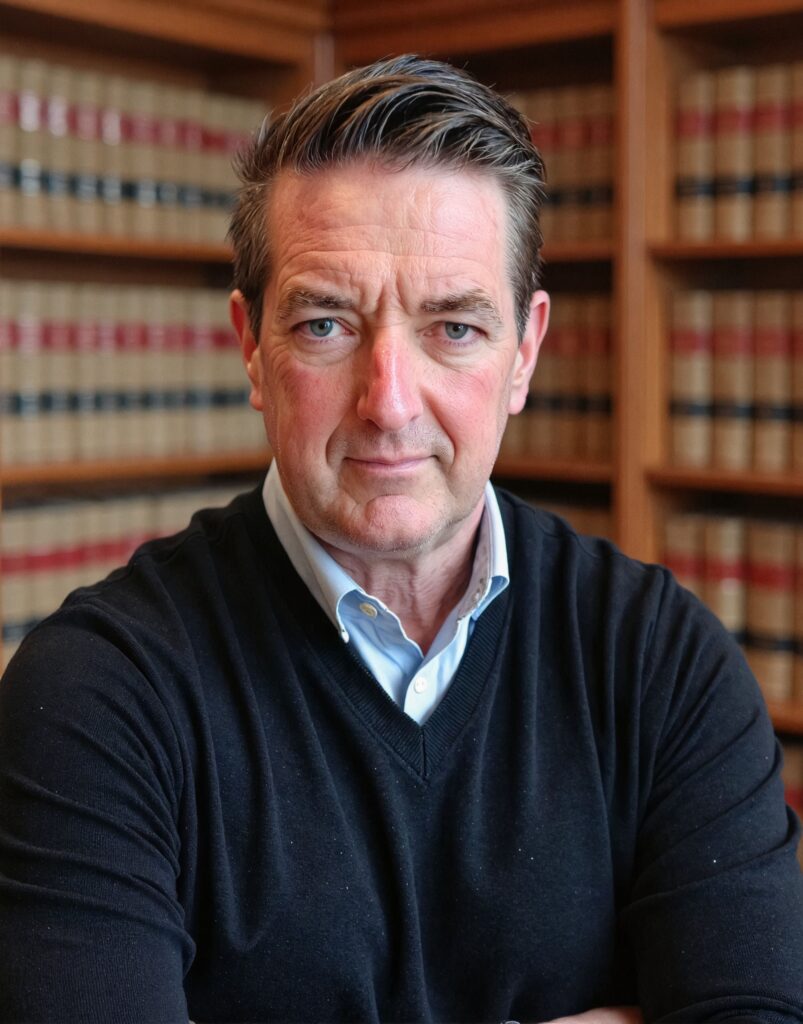
Table of Contents
ToggleThe Future is Here: AI Video Creation Without the Price Tag
A few years ago, if you wanted to create a professional-looking video, you’d need a camera, a studio, a budget—and, frankly, a lot of time. Fast forward to 2025, and artificial intelligence is flipping that on its head. In this post you’re about to discover the Top 5 Free AI Video Generators 2025.
Now, with nothing more than a sentence, a browser, and a little imagination, you can generate an entire video. The best part? You don’t have to spend a dime.
This post breaks down the top 5 free AI video generators you can start using today—real tools, real outputs, and yes, really free (though some do come with a watermark).
THIS POST IS GENERATING ME INCOME DAILY NOW. AND IT IS A COMBINATION OF A 6 PAGE CHATGPT PROMPT AND HUMAN COPYWRITING…AND IT IS ALWAYS 100% HUMAN WHEN CREATED. IF YOU WOULD LIKE A FREE POST TO SHOW YOU THE POWER OF THIS, VISIT THIS POST NOW.
Why AI Video Generators Matter
Before we dive into the list, here’s the big picture.
AI video tools are saving creators hours—sometimes days—of editing. They allow solopreneurs, students, marketers, and curious creatives to build content on the fly. Whether you’re making TikToks, explainer videos, or a visual pitch for your startup idea, AI is now part of the creative process.
And the good ones? They feel like creative partners, not just apps.
🏆 The 5 Best Free AI Video Generators in 2025
Let’s get straight to it. Here are five free tools you can use right now to generate AI videos—plus honest pros, cons, and who each one’s best for.
1. PixVerse AI – The Fast, Visual Punch
What it does:
PixVerse takes your text (or even an image prompt) and creates a short, high-quality AI video—usually under 6 seconds. It’s got style, speed, and a huge online community.
Pros:
- 100% free (no subscriptions, no trials)
- Generates realistic or anime-style clips
- Fast results (we’re talking under 2 minutes)
Cons:
- Short video clips (3–6 seconds)
- Less suited for complex scenes or dialogue
Best for:
Social media creators, meme makers, and anyone who wants fast, stylish video content.
Pro Tip: Use PixVerse to spice up static content or turn a tweet into a visual that actually grabs attention.
2. Fliki – Text-to-Video With a Human Face
What it does:
Fliki is a text-to-video platform that uses lifelike AI avatars and voiceovers. You type the script, and Fliki generates a person delivering your message—great for tutorials, explainers, or course content.
Pros:
- Multilingual AI voiceovers (75+ languages)
- Realistic avatars and presenters
- Scene-by-scene editor
Cons:
- Watermarked videos (on free plan)
- 5-minute max length per video (free version)
Best for:
Educators, YouTubers, and business owners who need a face on their content—without being on camera.
Classroom Hack: Teachers can use Fliki to create bite-sized lessons without recording themselves at all.
3. Pika Labs – The Creative Wildcard
What it does:
Pika Labs is where creativity meets chaos—in a good way. You can generate animated clips using natural language, and the results are often wildly imaginative (think surreal dream sequences or anime openings).
Pros:
- Stunning animation-style results
- Free and watermark-free
- Thriving creator community (especially on Discord)
Cons:
- Still in beta—expect occasional glitches
- Not ideal for formal or corporate content
Best for:
Artists, indie creators, and anyone looking for something visually bold and original.
Creative Play: Try giving it weird prompts like “a city made of jelly under moonlight”—you’ll be amazed at what it creates.
4. Kapwing – The Content Lab
What it does:
Kapwing is a browser-based video editor with powerful AI features like auto-captioning, script generation, and image-to-video tools. It’s a strong choice for creators who want control and flexibility.
Pros:
- Drag-and-drop editor with templates
- Built-in stock footage, music, and voiceover
- Auto-transcription and dubbing features
Cons:
- Free plan includes watermark
- Can feel overwhelming at first due to many features
Best for:
Content teams, marketers, or social media creators who need volume and speed.
Marketing Tip: Turn blogs into snappy, shareable video clips for Instagram or YouTube Shorts using Kapwing’s AI tools.
5. InVideo – Script-to-Scene Storytelling
What it does:
InVideo turns your script into a complete, ready-to-publish video using AI. It adds transitions, visuals, and voiceovers—great for marketing, pitches, or presentations.
Pros:
- Over 5,000 templates available
- Multi-language voiceover and subtitle tools
- Easy to turn text into clean, polished videos
Cons:
- Free version has watermarks
- Limited video export quality (unless upgraded)
Best for:
Startups, coaches, or anyone building promotional videos quickly.
Startup Tip: Use InVideo to create investor-ready pitch decks, product demo videos, or crowdfunding clips without hiring an editor.
🧠 Quick Comparison: Which Tool Is Right for You? Which of the Top 5 Free AI Video Generators 2025 Will You Land On?
| Your Goal | Best AI Tool |
|---|---|
| Fast, stylish short clips | PixVerse |
| AI presenter with voiceover | Fliki |
| Surreal, anime-style animation | Pika Labs |
| Social media and branded content | Kapwing |
| Promotional or marketing videos | InVideo |
You don’t have to pick just one. In fact, many creators combine them—use InVideo to write the script, Pika Labs to generate a scene, and Kapwing to stitch it all together.
💡 Tips to Maximize These Tools
- Be specific with prompts.
The clearer your vision, the better the AI results. - Experiment across platforms.
Don’t stick to one. Each has its strength—test them out for different types of projects. - Think beyond video.
Use the clips you generate as GIFs, social posts, ad assets, or even inspiration for larger projects. - Always check usage rights.
Even free tools may require attribution or limit how you use the final video commercially.
✍️ Final Thoughts
AI video generators aren’t just fun toys—they’re powerful tools that are changing how people tell stories, build brands, and express ideas. And you don’t need to spend a dime to start.
Whether you’re making something playful or professional, quick or cinematic, the tools in this post are ready to help you create.
Tried one of these tools already? Drop a link to your creation or share your favorite in the comments—we’d love to see what you’re building with AI.
THIS POST IS GENERATING ME INCOME DAILY NOW. AND IT IS A COMBINATION OF A 6 PAGE CHATGPT PROMPT AND HUMAN COPYWRITING…AND IT IS ALWAYS 100% HUMAN WHEN CREATED. IF YOU WOULD LIKE A FREE POST TO SHOW YOU THE POWER OF THIS, VISIT THIS POST NOW.
How’s that for a nice rundown on Top 5 Free AI Video Generators 2025???
